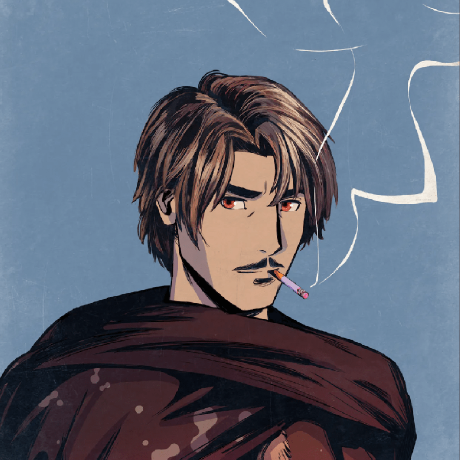Import EWOQ Account
TBD
The ewoq address is an address where the private key is commonly known. It makes testing easier, since we can preconfigure the private key and don't have to create a new one every time.
Address: 0x8db97C7cEcE249c2b98bDC0226Cc4C2A57BF52FC
Private Key: 56289e99c94b6912bfc12adc093c9b51124f0dc54ac7a766b2bc5ccf558d8027
Do not send any funds on any public blockchain to the ewoq address. The funds will most likely be lost immediately.
To add the private key to your core wallet, open the core extension and navigate to the Account Manager. Then click the arrow button and select Import Private Key.
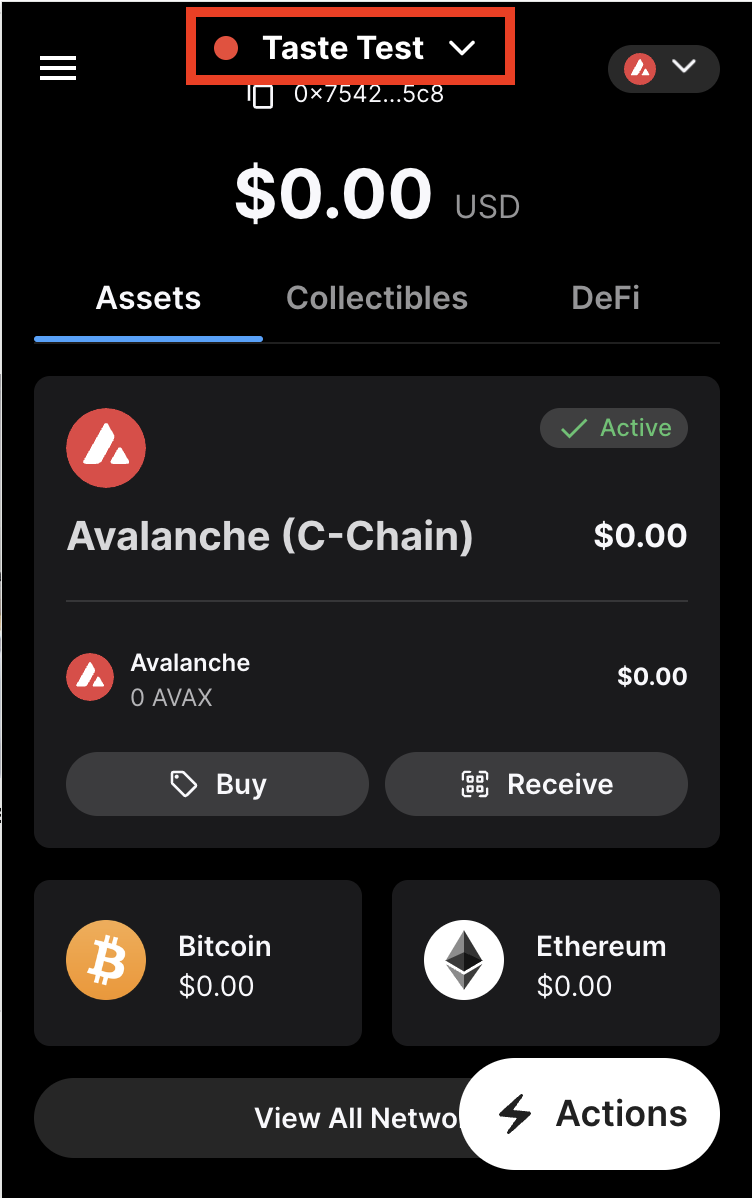
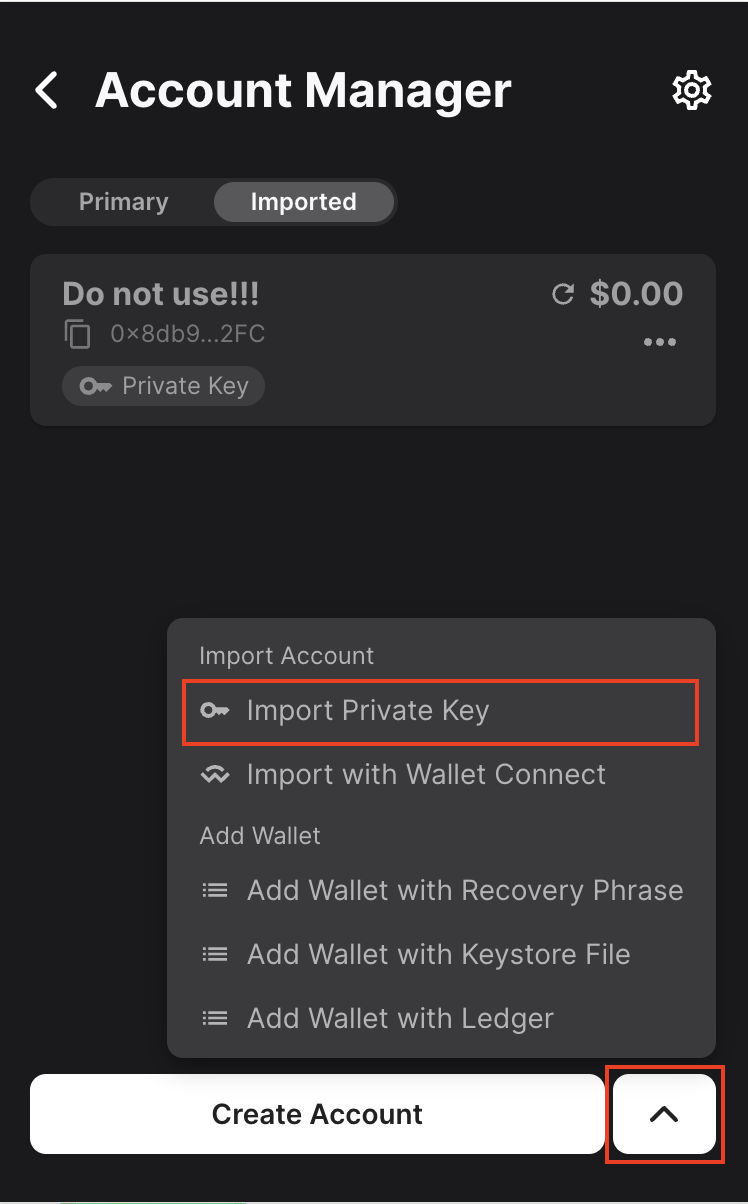
There enter the private key and click on Import Private Key.
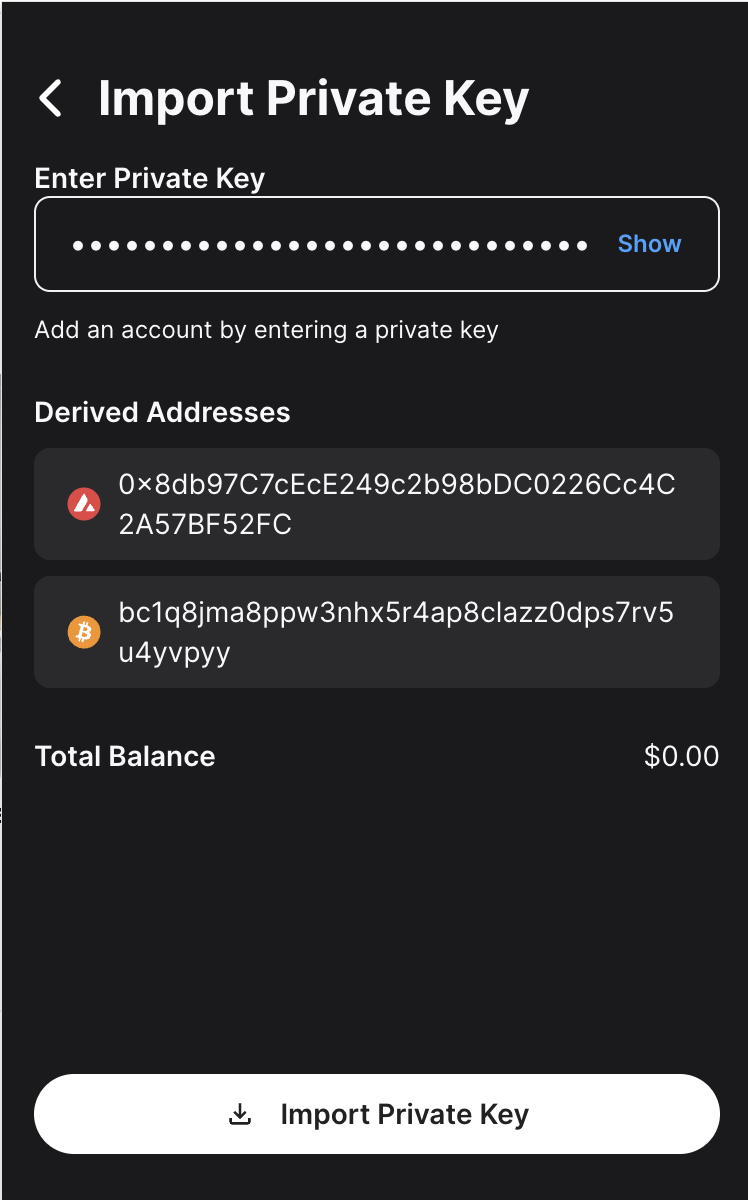
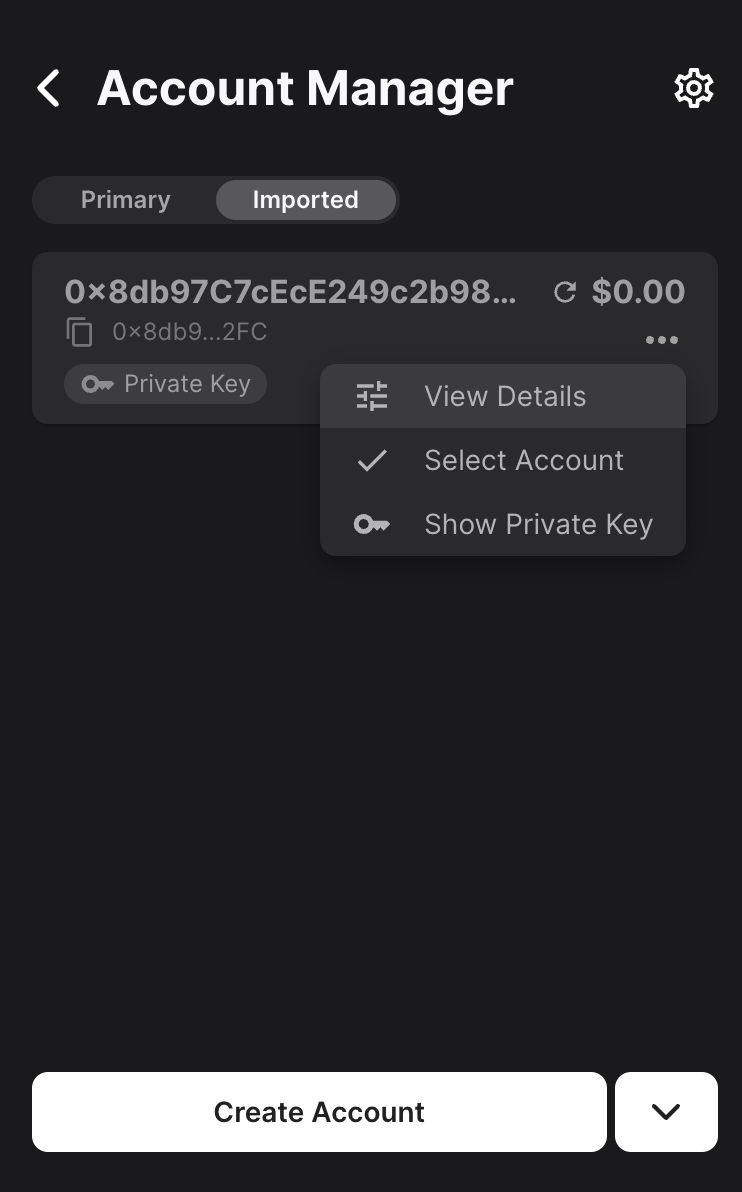
You can also change the account name. Click on the three dots, then View Details and then edit at the top right.
We highly recommend setting the name to something like Do not use to avoid accidentally using the ewoq account for any real funds.